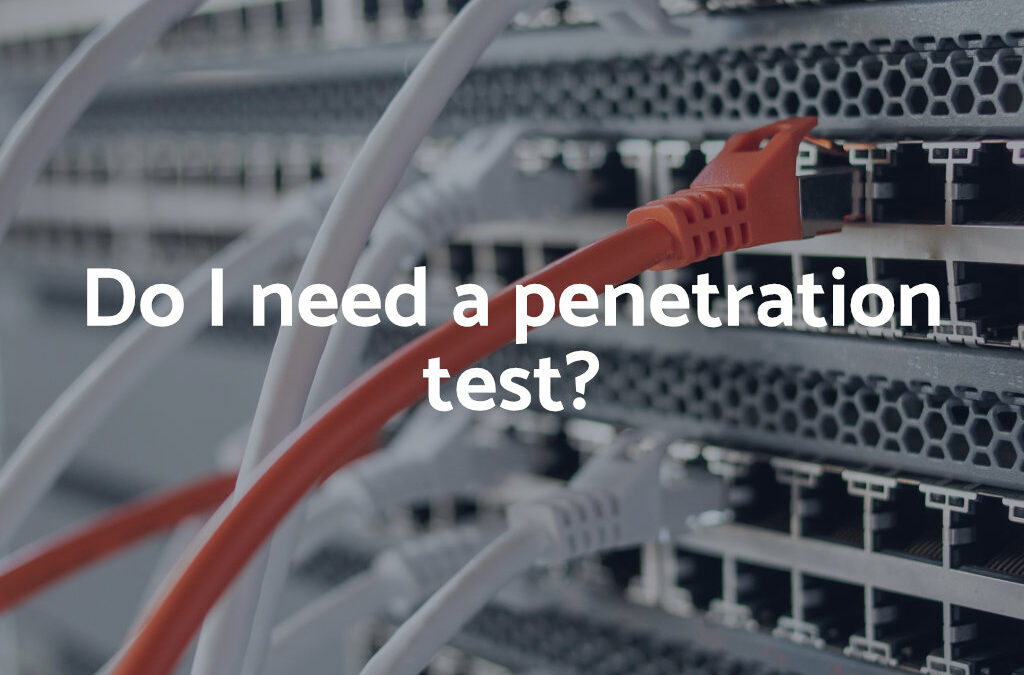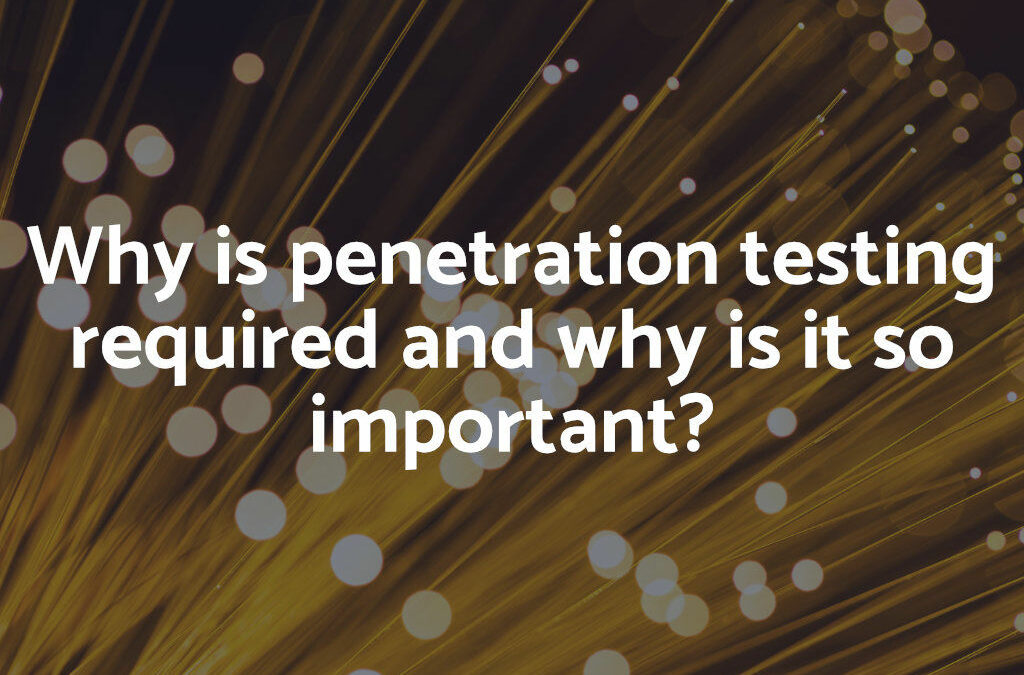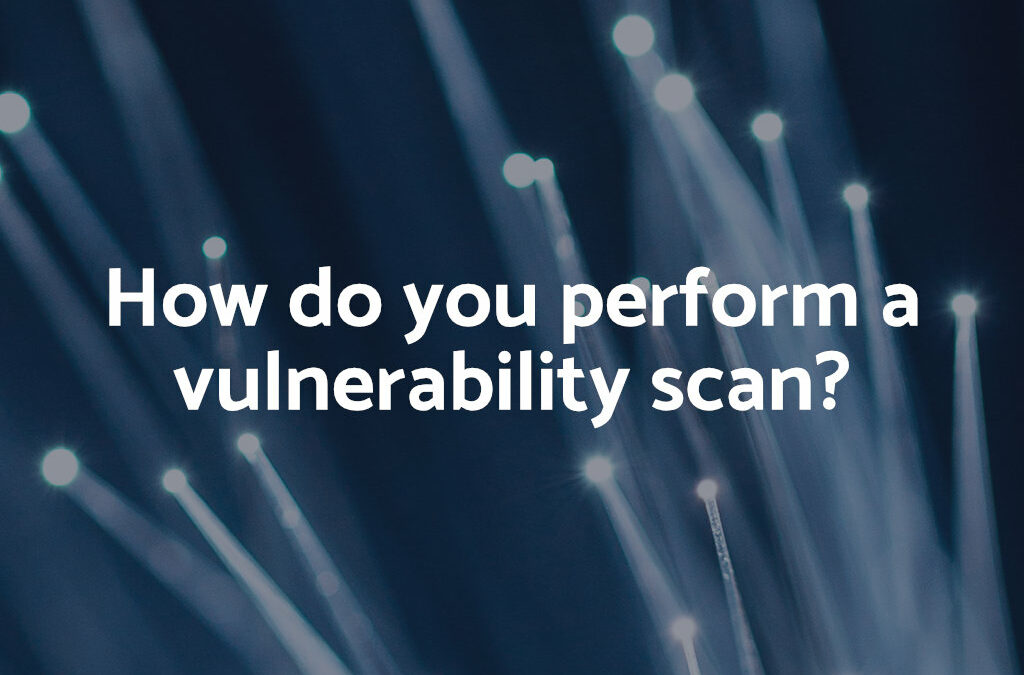How Acunetix Works
Acunetix works in the following manner:
- Acunetix DeepScan analyses the entire website by following all the links on the site, including links which are dynamically constructed using JavaScript, and links found in robots.txt and sitemap.xml (if available). The result is a map of the site, which Acunetix will use to launch targeted checks against each part of the site.
- If Acunetix AcuSensor Technology is enabled, the sensor will retrieve a listing of all the files present in the web application directory and add the files not found by the crawler to the crawler output. Such files usually are not discovered by the crawler as they are not accessible from the web server, or not linked through the website. Acunetix AcuSensor also analyses files which are not accessible from the internet, such as web.config.
- After the crawling process, the scanner automatically launches a series of vulnerability checks on each page found, in essence emulating a hacker. Acunetix also analyses each page for places where it can input data, and subsequently attempts all the different input combinations. This is the Automated Scan Stage. If the AcuSensor Technology is enabled, a series of additional vulnerability checks are launched against the website. More information about AcuSensor is provided in the following section.
- The vulnerabilities identified are shown in the Scan Results. Each vulnerability alert contains information about the vulnerability such as POST data used, affected item, HTTP response of the server and more.
- If AcuSensor Technology is used, details such as source code line number, stack trace or affected SQL query which lead to the vulnerability are listed. Recommendations on how to fix the vulnerability are also shown.
- Various reports can be generated on completed scans, including Executive Summary report, Developer report and various compliance reports such as PCI DSS or ISO 270001.